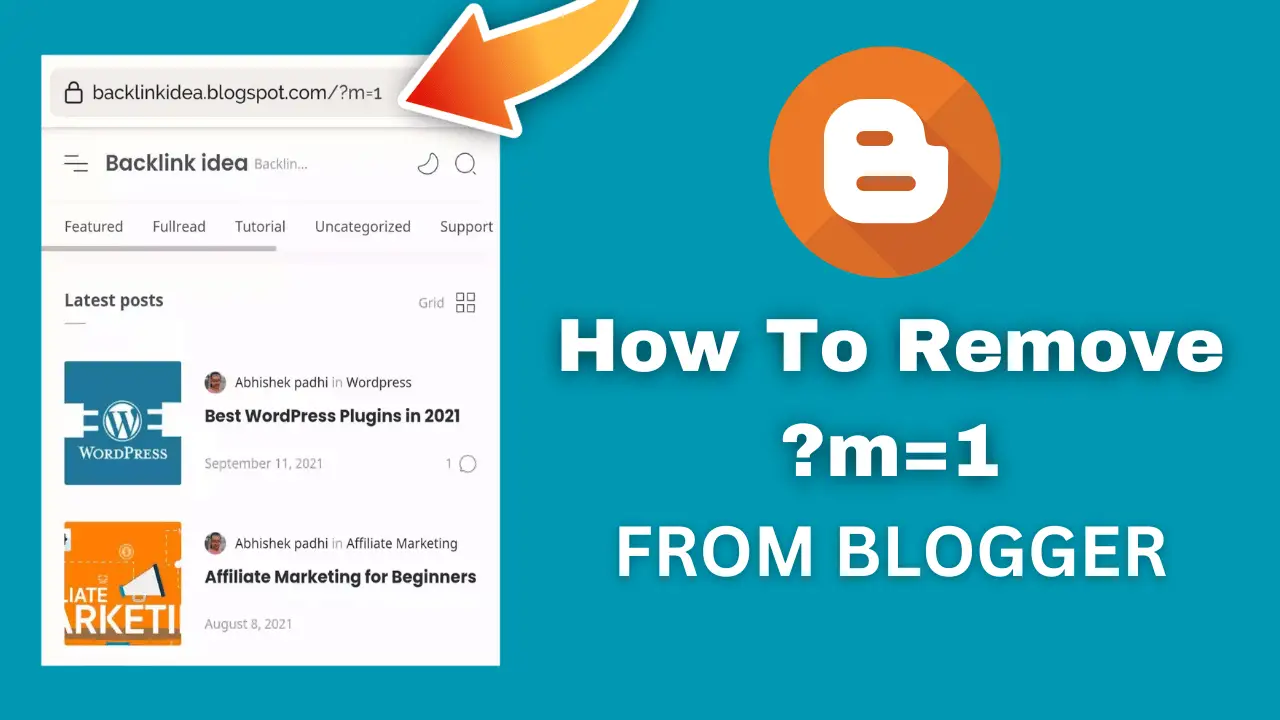How To Remove ?m=1 in Blogger URL – As you know, when someone sees the site from a mobile device, the URL has ?m=1 in it. It looks a little bit strange, and most people don’t like it.
Your website will look more professional if it has a clean URL, and you don’t want different URLs for desktop and mobile devices.
So, I’ll show you how to get rid of the?m=1 URL string from your Blogger site in this piece. I’ll also tell you if this is something you should put on your website or not.
👉Sponsor By Rimsha Cooks
Why does Blogger put ?m=1 in URLs for mobile devices?
Blogger isn’t as popular as it used to be, and most of its themes used to not be mobile. Most themes have different versions for users on desktop and users on mobile.
So, to make sure the Device is correctly identified, Blogger adds the?m=1 option to the URL. So, when someone uses a mobile phone or computer to view your blog, the URL will look like this. How To Remove ?m=1 in Blogger URL.
There is no need to change this URL field because most current themes have a flexible design and don’t show different versions for different screen sizes.
At the moment, there is no lasting solution to this problem, but when people visit your website from a mobile device, you can show them a clean URL.
Here, you need to use a tool that does the work for you. So, let’s see how to fix the trouble with?m=1 on the Blogger page. How To Remove ?m=1 in Blogger URL.
How to get rid of “?m=1” on Blogger
Follow the steps below to get rid of the?m=1 from your Blogger URL.
- Step 1: Go to the Blogger homepage and choose “Theme”
- Step 2: Select “Edit HTML” from the drop-down menu.
- Step 3: Now, just below the tag, you need to add the code below.
👉Just copy this code and paste it into the blogger edit html </body> inside the body section.
<script type='text/javascript'>
//<![CDATA[
var uri = window.location.toString();
if (uri.indexOf("%3D","%3D") > 0) {
var clean_uri = uri.substring(0, uri.indexOf("%3D"));
window.history.replaceState({}, document.title, clean_uri);
}
var uri = window.location.toString();
if (uri.indexOf("%3D%3D","%3D%3D") > 0) {
var clean_uri = uri.substring(0, uri.indexOf("%3D%3D"));
window.history.replaceState({}, document.title, clean_uri);
}
var uri = window.location.toString();
if (uri.indexOf("&m=1","&m=1") > 0) {
var clean_uri = uri.substring(0, uri.indexOf("&m=1"));
window.history.replaceState({}, document.title, clean_uri);
}
var uri = window.location.toString();
if (uri.indexOf("?m=1","?m=1") > 0) {
var clean_uri = uri.substring(0, uri.indexOf("?m=1"));
window.history.replaceState({}, document.title, clean_uri);
}
//]]>
</script>Now save the code, and the?m=1 will be taken off the mobile version of the blogger site. Does it change your Blog’s SEO? Does it make Blogger faster? How To Remove ?m=1 in Blogger URL.
Well, the answer is kind of complicated. If you use this script, the?m=1 won’t be taken out of the blogger URL forever. Instead, it sends this URL back to the user’s Browser’s original URL.
So, if you want a clean URL, you can use it just below the tag of your theme file. How To Remove ?m=1 in Blogger URL.
Remember that it doesn’t really speed things up that much and that the speed changes aren’t because of this switch, but because of how long it takes the server to respond.
- I don’t use this tool on my Blogger site at all. But you can use this app without any trouble.
- If you take the?m=1 out of the mobile URL, your website will look more professional. You can try this on your own website.
- If you still have questions, you can ask me in the comments. Follow our YouTube feed for more guides on how to use Blogger and WordPress.
- If the above code doesn’t work, you can use the code below to remove the?m=1 from the Blogger URL in Mobile if the above code doesn’t work.
Does it change your Blog’s SEO? Does it make Blogger faster?
Well, the answer is kind of complicated. If you use this script, the?m=1 won’t be taken out of the blogger URL forever. Instead, it sends this URL back to the user’s Browser’s original URL. How To Remove ?m=1 in Blogger.
- So, if you want a clean URL, you can use it just below the tag of your theme file.
- Remember that it doesn’t really speed things up that much and that the speed changes aren’t because of this switch, but because of how long it takes the server to respond.
- I don’t use this tool on my Blogger site at all. But you can use this app without any trouble.
- If you take the?m=1 out of the mobile URL, your website will look more professional. You can try this on your own website.
If you still have questions, you can ask me in the comments. Follow our YouTube feed for more guides on how to use Blogger. How To Remove ?m=1 in Blogger URL.