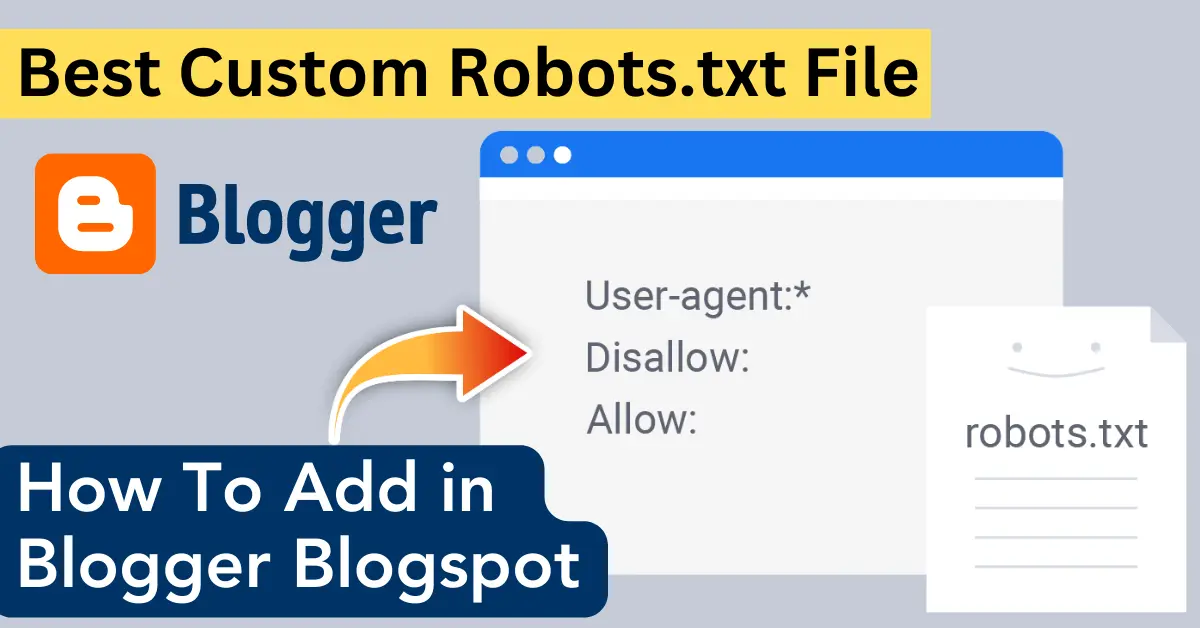Best Custom Robots.txt File for Blogger Blogspot – Part #2: Blogger/Blogspot is a free writing service. You didn’t have direct power over the robots.txt file on your blog. But Blogger now lets you make changes and make a Custom Robots.txt file for each blog. Most Blogger/Blogspot blogs have a robots.txt file that looks like this:
Add Custom Robots.txt File on Blogger/Blogspot
User-agent: *
Disallow: /search
Allow: /
Sitemap: https://www.forexample.com/atom.xml?redirect=false&start-index=1&max-results=500Why Robots.txt File is Important?
Well, the success of most business blogs relies on where your blog comes from in Google’s search results. In the framework of our website, we keep track of several posts, pages, files, and folders. We don’t always want Google to index all of these parts.
For example, you might have a file for private use that search engines can’t use. This file shouldn’t show up in search results. So, it’s smart to keep these files hidden from search engines. Best Custom Robots.txt File for Blogger Blogspot.
Read More:
- How To Remove ?m=1 in Blogger URL – Blogger ?m=1 Problem Fix
- Free WordPress Hosting | How To Connect Free Hosting
- Ezoic Community – Guidelines for Contacting Support
- Join Canva Pro Team – Free for Life Time
Best Custom Robots.txt File for Blogger Blogspot. All of the best search engines follow the rules in the Robots.txt file. You can tell web bots to ignore certain parts of your website or blog by using these rules.